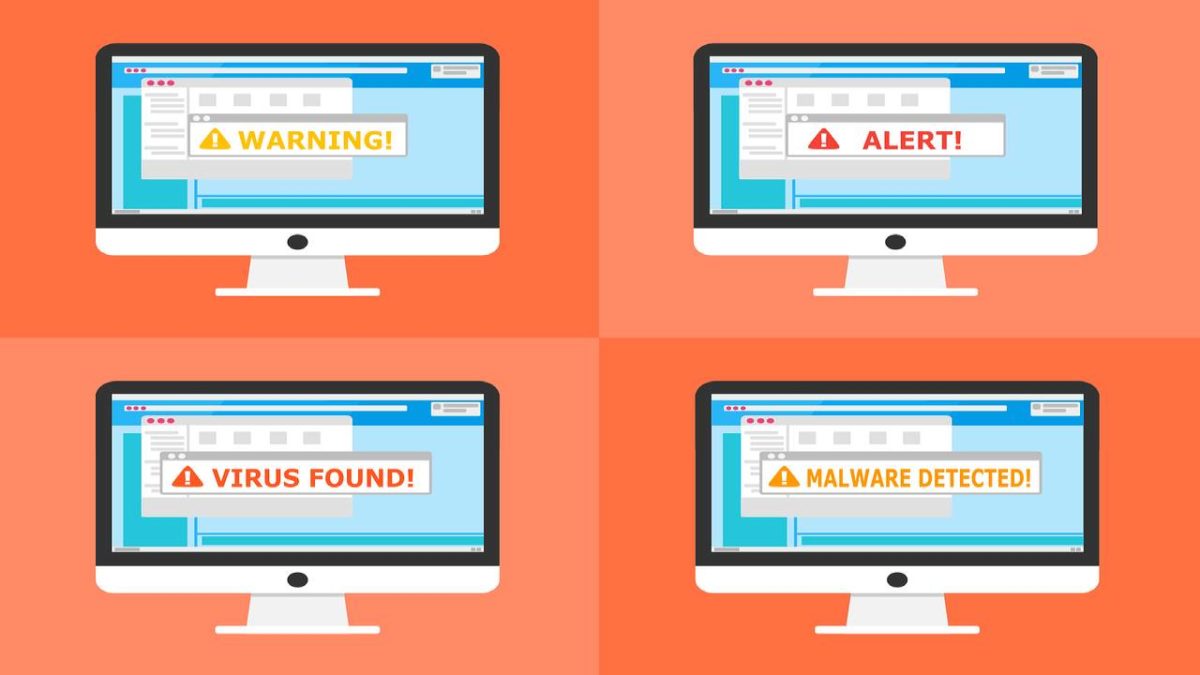Table of Contents
What is a web companion?
Web Companion is a security software created by Lavasoft, acts as a buffer between your browser and malicious sites.
It protects your browser settings from unauthorized changes, has a real-time filtering technology, and detects malicious URLs.
The program blocks these addresses without visiting them; thus, it will not harm your system.
But, not everything is so smooth, which protects internet users from malicious websites, data tracking, ads, phishing scams, etc.
Since 2014, it replaced Ad-Aware Security Toolbar and achieved a fair success rate among users.
It seems like this perfect product is almost too good to be true, and it sure is.
A smart installation, browser hijacking, advertising, and data tracking is what customers face for the price of the promised “safe browsing.”
Web Companion: Is it needed on a computer, How to uninstall?
- Web Companion is needed on the computer.
- This program’s appearance is often a surprise to users who do not understand where it came from and what it is.
- Meanwhile, the Web Companion application’s installation is the work of the users themselves, who like to download various free software and games.
- As a rule, Companion is installed simultaneously with the installation of a free program, for example, uTorrent.
- It is enough at this moment to uncheck the box with consent, and no installation will happen.
- But many do not pay attention to such things, so there is no limit to surprise later.
- And sometimes, surprisingly, mild panic is mixed in as Web Companion begins to affect computer performance noticeably.
What is the Companion app
- This program is a legal development of the Lavasoft company. It provides primary protection of your computer from virus infection and the introduction of malicious codes when you visit infected sites.
- The program’s full name is AdAware Web Companion, and, despite the way of distributed, formed for quite good purposes.
- Many sites on the network are created for fraudulent purposes.
- For this, various kinds of tools are used, including Malware applications. The most popular antiviruses successfully fight against such harmful sites.
- Suppose an antivirus is not present on the computer.
- In that case, it is quite possible to use the Companion by AdAware application for protection, which instantly detects a malicious site and blocks it.
- From this point of view, the application is useful and safe.
- If an antivirus is present in the computer, Web Companion may conflict with it, as it usually does.
- Both antiviruses perceive each other as infection and begin to heal or block.
- As a result, a system error occurs, may partially stop the work, or individual programs may stop running.
Why do I have it installed web companion software on my computer?
- Web Companion is a Free Tool from Lavasoft that protects Internet users from malicious websites, data tracking, ads, phishing attacks, etc.
- It replaced the Ad-Aware Security Toolbar in 2014 and has been very successful. Users.
- If you click “I agree” in all of the license agreement dialog boxes, one of them probably had one that looked like this but said “Would you like to install this,” and you have clicked on “I accept.”
- It probably keeps track of the websites you visit and flags them to make money for that business.
- I would probably delete it, but I will be sure if you answer with the program’s name.
- Web Companion installed with another program, may or may not have the choice to opt-out, which may or may not help somehow.
- Either way, the FAQs accuse you of installing it accidentally. However, you shouldn’t have any problems uninstalling it.
Un-installation of the check-boxes
- If you uninstall it, which I highly recommend, you might uninstall the check-boxes to restore the changed settings to their typical values.
- After using the uninstaller, be sure to check for any leftover program that is not present.
- It is nothing more than malware that is present with other software.
- You have not yet had the option to deactivate this installation. The installation camouflaged.
- It prevents you from uninstalling the program because there is no installer in the app wiz.
- It is incredibly insulting that such a “program” arrives on my hard drive without an invitation, like a cockroach in the kitchen!
Associated software on my computer
- Installed with a different program, may have had the option to un-check or opt-out, and that may still have done something right.
- Either way, the FAQs blame you for the accidental installation, but it shouldn’t have any problems uninstalling it.
- If you uninstall it, which I highly recommend, it may offer you check-boxes during the uninstall to restore standard settings.
- After using the uninstaller, check whether there are any bits of the program remaining.
Also Read: Your tax return is being processed – IRS will provide a Refund Date
- KNOW MORE:- heaalthfood